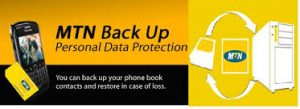Go through this piece to learn how to take a screenshot on Samsung Galaxy J7, J2, J5 and J1.
Using android phone is one thing but knowing how to use it features is another thing.
I own a Samsung Galaxy phone and i have been using this device for the past eight months now — can you even imagine that i don’t know how to take a Screenshots on my Samsung Galaxy J5 until today .
I have ponder on this lagging for couple of hours and i could counsel spank for myself because i have no cogent excuse for this .
READ ALSO: How to Speed Up Your Android Device
It is no news that many of you out there have suffered the same fate , i ran into a lady this afternoon and immediately she saw me holding Samsung Galaxy J5 , she asked me to teach her how to send file via Bluetooth and Xender.
Just imagine this, how can someone who can’t send files like photos and music on her Samsung Galaxy J5 know how to take Screenshots LOL .
The simple truth about this all is that Samsung Galaxy J5 is kind of difficult to operate especially for newbies who haven’t use this kind of phone before.
Though, the new Galaxy J5 is an original phone and it carries better build quality, better materials and better silicon internals.
Overall, it is a welcome upgrade.
Sometimes, you would want to take a screenshot maybe someone asked you to send past conversation of you and someone to him or her and the only way out is for you to take a screenshot of that conversation and send it like a photo .

This reason i am creating this post is to show users of this phone how to take screenshots on the new Samsung Galaxy J5 .
Once you can finally use this feature then you will always make use of them often. This is the fastest and easiest way to capture any thing that happens on your phone screen .
Though, there is an app that can help you do this but once i guide you on how to do it you will need that app no more.
Don’t even think about downloading the app because the process is too long but by pressing that holding two buttons on your Galaxy J5 you can effortlessly take a screenshot .
This pattern works on Samsung Galaxy J1 J2 J5 and J7.
READ ALSO: 4 Apps that Causes Your Phone to Misbehave
Table of Contents
How To Take a Screenshot On Samsung Galaxy J7, J1, J2, and J5
→Press and hold the power and home button simultaneously.
→
Keep on holding them and don’t let go until your phone gives you sign in the form of either a flash, a sound or a vibration . This is a sign that your screenshot was successfully done.
→After doing this don’t get lost because you don’t see the screenshot file, just pull down the notification area by placing your finger above the screen and pull down to see the finished result of what you did.
→When your screenshots are too many or you removed the thumb from the notification area and you couldn’t find them, go to newly created images in your gallery app, there you will find them.