Table of Contents
How to BackUp Your MTN Mobile SIM Contacts (Guide)
Some circumstances may force you to Back Up Mtn Mobile SIM Contacts for example you mobile phone might be stolen or misplaced but for you not to forfeit all your Mtn Mobile SIM Contacts you can always Back Up Mtn Mobile SIM Contacts to avoid missing out on your saved contact on your mobile device .
On this article we are going to be learning How To Back Up Mtn Mobile SIM Contacts where we will be revealing MTN Backup Code, Creating MTN SIM Backup Login and MTN Backup instant Retrieval online.
I have seen many poeple lost their expensive mobile phone but they don’t even care about the phone all they are interested in is the mobile phone contacts , they lost their hundreds of phonebook contacts just like that . Although , there are several ways of keeping your MTN SIM contact safe .
Do you know that you can easily backup your mtn sim contacts for free because MTN has provided a platform whereby subscribers can store their sim numbers in their central database unit for instant retrieval when need be .
Apart from that , sometimes you find it difficult to writing out all your MTN contacts , there is need for you to have all your contacts saved somewhere apart from your mobile phone because it can get mssing anytime and the only way to be very sure of it safty is to saved them where it is not easily accessible by somebody except you .
To avoid the possibility of you loosing all your MTN sim contact i counsel you to use MTN sim backup .
With this comprehensive tutorials you can efforetlessly save that contacts of yours with Mtn Mobile SIM Contacts Back Up.
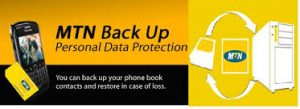
It is reasonable you understand that MTN backup offer you the golden opportunity to save up 200 phone contacts and up to 5000 sim contacts in their central online database .
After backing up your contacts also note that you will be able to retrieve your saved contacts free of charge without paying a kobo.
Assuming you lose your mobile device or sim card there is no reason to panic because it has been saved online .
All you have to do is log into your MTN sim backup account to retrieve your saved contacts .
How to Register Your Sim Card For MTN Back Up
→Before you can Back Up your MTN sim card you must have a SIM Enabled for mtn back up or a Data-Enabled Phone .
This depends on your phone make , go to your phone menu and search for ‘MTN Services’ or ‘SIM services’
→Now, Select ‘MTN back up‘ and choose ‘Back up SIM contacts’
→If you are asked if you are interested in synchronizing your phone book contacts, just choose OK
→Wait for some time for all your sim contacts would be backed up . Then, your back up account details would be sent to your phone( The number you registered with)
→Your login name is your phone numbers and a password would be included in the message
→You can log into your MTN backup account at MTN official portal
READ ALSO: www.yahoomail.com – Yahoo mail login – Yahoomail sign in Page
How to Retrieve Your MTN Backup Mobile Contact Numbers
Did you lost your mobile phone or was it stolen ? Are you ready to retrieve your backed up MTN sim to recover all your phone contacts . This is how to Retrieve your backed up MTN sim card.
→Visit MTN backup online portal @ : https://mtnnigeria.weballynis.gemalto.com/CloudBackup/index.html and use your login details to access your account
→ Go to devices to check the page to see where you did your recent backup.
→Select your phone-type
→Select sync now, you will then receive a message that says “server wants to do a synchronization with you”
→Select continue and wait until it says “Operation in progress”
→After the synchronization is completed , your new phone will be updated with your contacts, events, tasks and notes that you have saved on your old phone; you will then see “Operation successful. Thank you”
→Now, Click on OK
→MTN backup service will send you a text message to confirm that your back-up was successful.
Please note that when this operation is successful N50 will be deducted from your account automatically as charges.
I said this operation is free because N50 is just like free because it is very cheap and affordable for everybody.
If you retrieve your MTN sim at any MTN outlet it won’t come with your contacts that is why backup is better .
⇔Our subsequent article shall be How to Retrieve Your MTN Backup Mobile Contact Numbers


Jean
Signing in to your Yahoo account is not as hard as it may sound.
Using the Yahoo mail login to send an email with your account is quite simple.