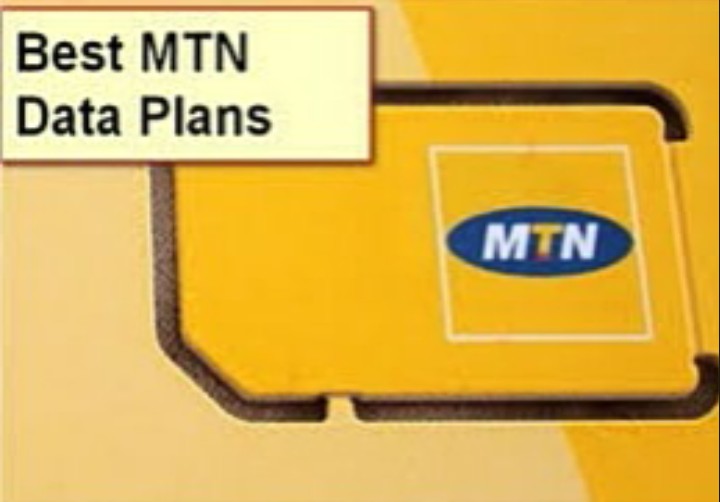We are going to be discussing a liitle bit of tech today , where we will be teaching you how to delete the default “Under Construction” page on your newly hosted website so that you can be able to upload your files or data on your new website .
When your webiste is first created with any hosting companies in Nigeria or foreign hosting company , it automatically creates a placeholder Under Construction page for you at your web address .
In order fo you to be able to upload your home page file , then you need to delete or replace your Under Construction page so that your information uploaded by you can be seen at the home page of your website .
READ MORE: How to Start Recharge Card Printing Business in Nigeria
After creating your new website and you are ready to upload the contents of your site, you will need to delete the file that controls the page (Under Construction page) .

Table of Contents
How to Delete the Default Under Construction Page of Website (WordPress)
We want to teach you on how you can delete or remove the default “Under Construction” page on your newly created website .
Needless to say, when i purchased my website on WhoGoHost , it came with a default “Under Construction”page which i had to remove when i was ready to upload files on it . I am going to reveal how i did it single-handedly and effortlessly .
STEP ONE:
Log into your wesite using your File Manager found on your cPanel or use your FTP client like FileZilla .
STEP TWO:
When you get there, double click to open the public_html folder
STEP THREE:
On the public_html folder , locate and delete the index.html file in that folder . After doing that , refresh your browser and start installing your wordpress or any other blogging application of your choice .
We hope you were able to follow these simple steps to delete your default “Under Construction Page” .
Don’t forget to share this article because sharing is caring .